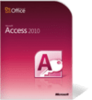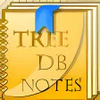Database platform that works seamlessly with other Office applications
Database platform that works seamlessly with other Office applications
Vote: (408 votes)
Program license: Paid
Developer: Microsoft
Version: 2010
Works under: Windows
Vote:
Program license
(408 votes)
Paid
Developer
Version
Microsoft
2010
Works under:
Windows
Pros
- New macro creator is impressive
- Encourages good habits in database building
Cons
- Forced SharePoint integration can be a burden
- Importing databases isn't always easy
Designed with professional and amateur developers in mind, Microsoft Access 2010 is a database management tool and a member of the larger Office suite. While more commonly used members of Microsoft Office like Word, Outlook, and Powerpoint may have more name brand appeal than Access, this tool manages to get the job, and it fills a valuable if niche role in the larger Microsoft ecosystem. If you need a tool for managing databases more effectively, this one is certain to get the job done. Just keep in mind that it's nearly a decade old at this point, and there are plenty of other competitors that have been released since then with more advanced and modernized features and components, including Microsoft's own update to the Access platform last made in 2016.
Regardless of more recent iterations, Access was a powerful tool for its time, improving significantly on the existing components of the Access interface and capabilities, and it's still a formidable piece of software that can get accomplish your goals in a pinch. It allows forms, reports, queries, and tables to be created and folded together into a single database and then connected together through the use of macros. All of this is tied together in an interface that anyone who's used a Microsoft Office product in the past few years should recognize. That sort of unified structure across the entire product line is a major boon, and it makes it easy to implicitly understand where you need to go to get different jobs done. As with other Office products of the time, the trademark ribbon structure serves as the workhorse of your navigation and tools. Across the product line, the benefits of this are inconsistent, but if fits pretty well with the demands of Access.
While the ribbon represents a sort of cross-product feature that works more or less as it should, the more comprehensive integration with SharePoint is less of a winning decision. SharePoint serves as a document sharing and storage system, similar in many ways to the role OneDrive serves now. Unfortunately, it creates an additional layer of complications and tasks that are pretty unnecessary for the services Access fulfills. Further, the splitting of objects into web-based and client-based options means that it's essentially speaking a different language from other forms of databases, and properly importing them over to your new version of Access can sometimes be a hassle.
That aside there's a lot to like here. Sorting, navigating, and collating information across databases is one of the most important tasks you can achieve with Access, and the 2010 version offers you more options than every before. A new macro creation tools allows you to create exceedingly complex and personalized ways to manipulate your data and pull information from a variety of different formats, and on the higher end of things, this makes Access able to perform some of the higher level functions of enterprise-level management tools. Along with these practical additions, aesthetics play a big role in Access, allowing you to create and implement themes and templates that bring a unique and standout flair to you work.
Pros
- New macro creator is impressive
- Encourages good habits in database building
Cons
- Forced SharePoint integration can be a burden
- Importing databases isn't always easy